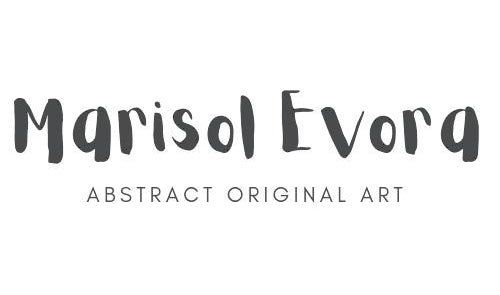7 Ways to Ask for Client Feedback on Your Website

Are you wondering how to improve your website's user experience and increase art sales?
The #1 secret to a website that works for you is client or customer feedback. By gathering feedback from your clients or customers, you can see your website through their eyes and identify areas for improvement.
But how do you ask for that feedback?
Here are 7 ways to ask for client feedback on your website:
1. Use a feedback form
One of the simplest and most effective ways to ask for feedback is to use a feedback form on your website.
When creating your feedback form, make sure it is easy to find and use. Place it in a prominent location on your website, such as in the footer or in a pop-up window. Keep the form short and simple, and make sure it is optimized for mobile devices.
Ask specific questions that will help you improve your website. For example, you could ask:
-
What brought you to our website today?
-
Did you find what you were looking for?
-
Was the information on our website helpful?
-
What improvements would you suggest to make our website more user-friendly?
You can also offer an incentive, such as a discount or a freebie, to encourage people to fill out the form.
2. Send a survey
Sending a survey is a great way to gather feedback from your clients or customers, especially if you have a mailing list. It's important to keep the survey short and sweet, as people may not have a lot of time to spend on it. Make sure to ask open-ended questions, such as "What did you like about our website?" or "What could we do to improve our website?", to encourage people to provide detailed feedback.
To make your survey more effective, consider offering an incentive for people to complete it. This could be something like a chance to win a prize, a discount on their next purchase, or access to exclusive content. This can help to increase participation rates and show your customers that you value their opinions.
When creating your survey, it's important to consider your target audience and the type of feedback you're looking for.
For example, if you're an artist with a portfolio website, you might ask questions like:
-
How easy was it to navigate the website and find the information you were looking for?
-
Were the images of the artwork clear and representative of the actual pieces?
-
Did you find the descriptions of the artwork helpful?
-
Were you able to contact the artist easily if you had any questions or concerns?
-
Was there anything about the website that confused you or could be improved?
Asking these kinds of questions can help you get valuable insights into what's working well on your website and what could be improved to better showcase your art and make it more accessible to potential clients or fans.
3. Ask for feedback via social media
If you're active on social media, you have an excellent opportunity to get feedback from your followers. You can post a message on your social media pages asking for feedback on your website and encourage people to leave comments or send you a direct message with their thoughts.
Be sure to make your message engaging and encourage people to share their honest opinions. Ask questions like "What do you think of our website?" or "What could we improve to make your experience better?"
And if you want to encourage people to give you feedback, consider offering a reward or gift. You could give a shout-out or feature on your social media channels to people who provide feedback. People love recognition, so this can be a great way to encourage participation.
Additionally, don't forget to respond to the feedback you receive on social media. Thank people for their input and let them know that you appreciate their thoughts. This will help build trust with your followers and show that you value their opinions.
4. Use live chat
If you have a live chat feature on your website, you can use it to ask for feedback in real-time. When someone visits your website, you can ask them if they have any feedback or questions about your website. This can help you gather valuable feedback and provide excellent customer service at the same time.
5. Ask for Feedback in Different Ways
Are you worried that your customers won't want to offer feedback on your website? Don't fret! There are many different approaches you can take to gather valuable insights from your visitors without annoying them. Here are some feedback tools you might consider:
-
Product Reviews
Encouraging customers to leave reviews on your site is an excellent way to gather feedback and boost your credibility. Give customers the ability to leave reviews right on your site for your products or services. You can send emails after they purchase to remind them to add their review. This can be a powerful tool for improving customer satisfaction and increasing sales.
-
Feedback Widgets
A feedback widget is a button that is placed on the side of the page so that readers can click to rate their experience. This is a non-intrusive way to gather feedback from visitors, and it allows them to share their thoughts easily. You can ask for feedback on specific aspects of your website or simply ask for general feedback. For example, you could ask visitors to rate the ease of navigation on your site or the overall quality of your content.
6. Use heat maps
One of the best ways to understand how visitors interact with your website is to use heat maps. A heat map is a visual representation of where people are clicking and how they are engaging with your site. By analyzing heat maps, you can identify patterns in user behavior and gain insights into how to improve your website's design and functionality.
Heat maps can be used to track a variety of metrics, including clicks, scroll depth, and mouse movements. Here are a few ways you can use heat maps to improve your website:
-
Identify areas of high and low engagement
Heat maps can help you identify areas of your website where visitors are spending the most time and engaging the most. This information can be used to optimize your website's design and layout to make sure the most important information is easy to find.
-
Spot areas of confusion
By looking at where visitors are clicking, you can identify areas of your website where people may be getting confused or stuck. For example, if visitors are clicking on an image that is not clickable, it could be a sign that the image is misleading or that the call-to-action is not clear enough.
-
Optimize calls-to-action
Heat maps can help you see where visitors are clicking on your calls-to-action, such as "Buy Now" buttons or "Subscribe" forms. By analyzing this data, you can optimize your calls-to-action to make them more effective and improve your conversion rates.
There are several heat map tools available online that can help you track user behavior on your website. Here are a few popular options:
-
Hotjar
While analytics tools like Google Analytics can provide you with valuable data about your website's performance, they only show you what is happening on your website, not why it is happening. This is where website feedback tools like Hotjar come in.
Hotjar is a powerful tool that helps you understand the why and how behind your visitors' behavior on your website. With Hotjar, you can see heat maps of where visitors are clicking, how far they are scrolling, and what they are looking at on your website. You can also use Hotjar to collect feedback from visitors using surveys, polls, and feedback forms.
One of the great things about Hotjar is that it allows you to see your website through your visitors' eyes. You can watch recordings of visitors' sessions on your website to see how they are interacting with your site, where they are getting stuck, and what is causing them frustration. This can provide you with valuable insights into how you can improve your website and create a better user experience.
Hotjar also offers a range of other features, including conversion funnels, form analytics, and user feedback tools, that can help you optimize your website for maximum performance.
To start using Hotjar, simply sign up for an account on their website (https://www.hotjar.com/). Hotjar offers a range of pricing plans, including a free plan that allows you to collect feedback from up to 2,000 pageviews per day. Once you have set up your account, you can start using Hotjar to gather feedback and optimize your website for success.
-
Crazy Egg: Crazy Egg is a heat map and analytics tool that helps you see where visitors are clicking and how they are engaging with your site. With Crazy Egg, you can track clicks, mouse movements, and scroll depth to get a complete picture of user behavior. https://www.crazyegg.com/
-
ClickTale: ClickTale is a user experience analytics tool that includes heat maps, session replays, and conversion funnels. With ClickTale, you can see how users are interacting with your website and identify areas where you can improve the user experience. https://www.clicktale.com/
By using heat maps to track user behavior on your website, you can gain valuable insights into how visitors are interacting with your site and make improvements that will enhance the user experience.
So if you're looking to optimize your website and boost your conversion rates, be sure to consider using heat maps as a part of your analytics strategy.
7. Ask for feedback in person
Finally, if you have the opportunity to meet with your clients or customers in person, you can ask for feedback directly. This can be a great way to get detailed feedback and to build a stronger relationship with your clients or customers. Make sure to ask specific questions and to take notes so that you can use the feedback to make improvements to your website.
So there you have it, folks! Asking for client feedback on your website is crucial if you want to create a site that truly works for you. You want your website to be easy to navigate, aesthetically pleasing, and most importantly, functional. By using the 7 tips we've discussed, such as feedback forms, surveys, and heat maps, you can gain valuable insights into how people are interacting with your website and what areas need improvement.
By making improvements based on client feedback, you can create a website that enhances the user experience and ultimately leads to more bookings or sales for your business. Don't be afraid to ask for feedback and take action on the responses you receive.
If you want to learn more about Art Marketing, feel free to check out my other articles.
0 comments
- Abstract Art
- Art and Interior Design
- Art Business Strategies for Artists
- Art Marketing
- Art materials
- Art supplies
- Art tips
- Arte Contemporáneo
- Artist Interviews
- Artist Spotlight Series
- Artistas Exitosos
- artiste débutant
- Artistic Laughs
- Aspiring artist
- Back to school
- Compra de arte
- Consejos para artistas
- Contemporary Art Insights
- Estrategias para artistas
- fournitures artistiques
- fournitures artistiques pour artistes professionnels
- Gifts and Presents
- Marketing para Artistas
- matériaux artistiques
- Negocios del arte
- Personal Growth
- Price Art
- Professional artist
- Shabby Chic
- Stories Behind My Paintings
- Tribute to the Masters
- Vender arte online
- Ventas de Arte
- Wabi Sabi in Art and Interior
Previous
Next
Categories
- Abstract Art
- Art and Interior Design
- Art Business Strategies for Artists
- Art Marketing
- Art materials
- Art supplies
- Art tips
- Arte Contemporáneo
- Artist Interviews
- Artist Spotlight Series
- Artistas Exitosos
- artiste débutant
- Artistic Laughs
- Aspiring artist
- Back to school
- Compra de arte
- Consejos para artistas
- Contemporary Art Insights
- Estrategias para artistas
- fournitures artistiques
- fournitures artistiques pour artistes professionnels
- Gifts and Presents
- Marketing para Artistas
- matériaux artistiques
- Negocios del arte
- Personal Growth
- Price Art
- Professional artist
- Shabby Chic
- Stories Behind My Paintings
- Tribute to the Masters
- Vender arte online
- Ventas de Arte
- Wabi Sabi in Art and Interior
Featured articles
The Beauty of Abstract Art...
Many abstract artists have a classical education and excellent academic drawing skills - that is, they are able to draw...
Blog posts
Artists Who Gambled – Risk-Takers on Canvas and at the Casino
Art and gambling share the same essence. Both are about risk, unpredictability, and the thrill of chance. A gambler places...
Why We’re All Drawn to Certain Colors — Even Without Knowing Why
Have you ever noticed how some colors just click with you? You see them - on a wall, in nature,...
From Swedish Forests to Irish Fields - The Soulful Art of Henry Andersson
Welcome to Artist Spotlight Series! In each post, you will discover the fascinating stories of different artists, exploring their creative...
Subscribe to our newsletter
Promotions, new products and sales. Directly to your inbox.